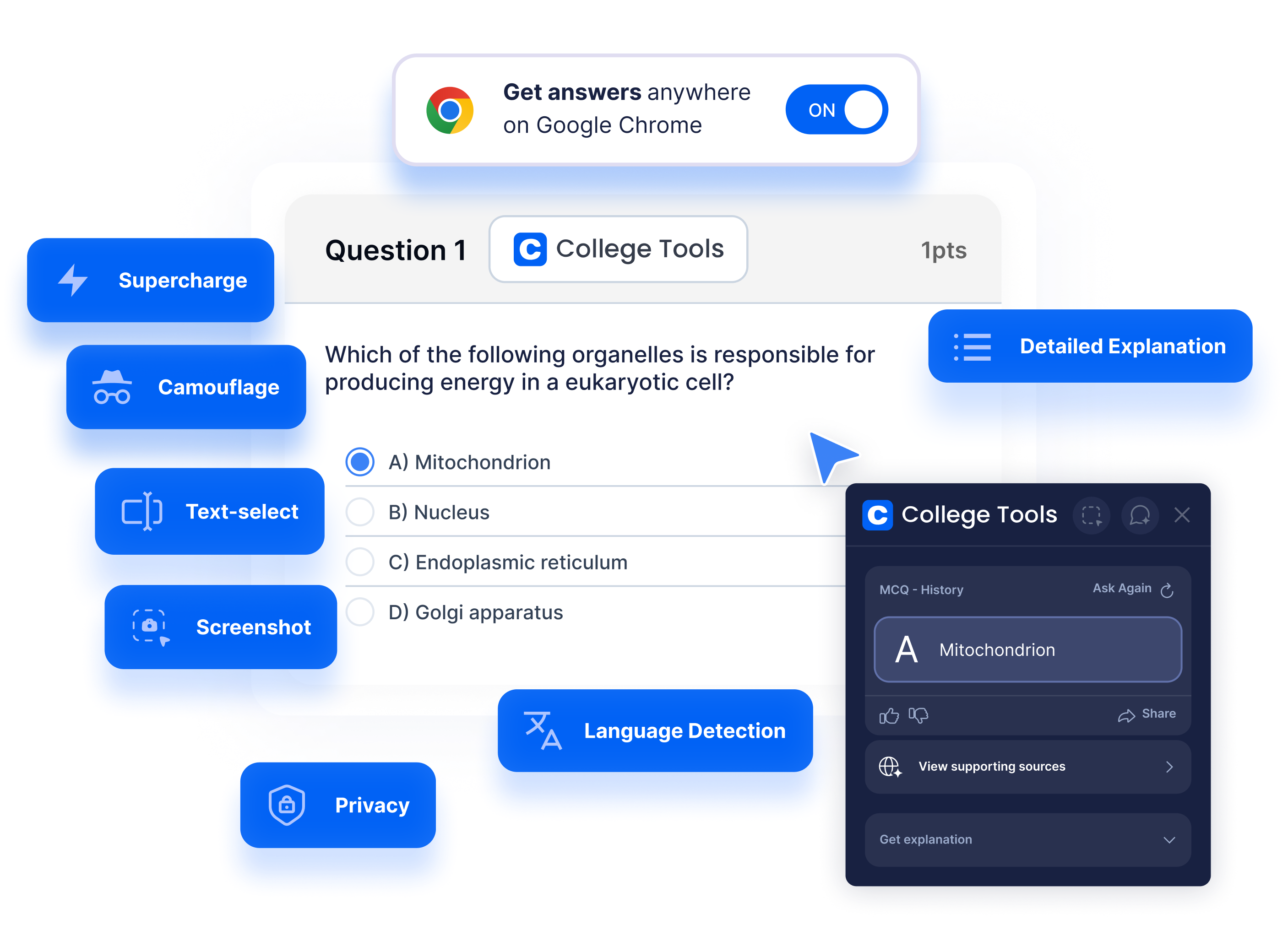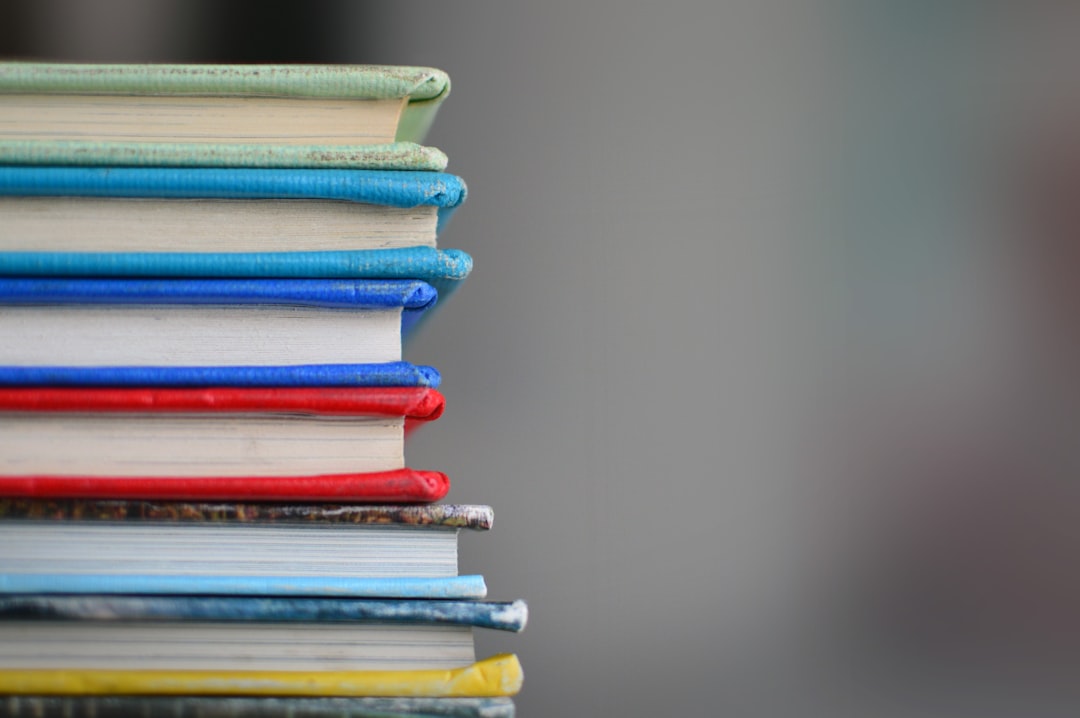In the tech-focused world we live in today, getting a grasp on time management and efficient work is crucial to success. Our two main points of focus will be figuring out how to work smarter, not harder and learning about various productivity tricks to maximize output. Additionally, we will delve into how learning apps can efficiently support your presentations.
Whether you're a student, an entrepreneur, or a professional, we can all benefit from optimizing our productivity. Let's dive in!
Q1: What Exactly Does It Mean to "Work Smarter, Not Harder"?
Working smarter and not harder is all about efficiently using your time and energy. It focuses on goal-setting, prioritizing tasks, and seeking to lessen workloads and reduce stress. Remember, it's not always about the number of hours you put in, but rather the amount of work you get done during those hours.
A TED Talk by David Pogue offers a simple but effective perspective on this. He introduces ten timeless tech tips that emphasize working smarter, showcasing that sometimes, it's the minor changes that make the biggest difference.
Q2: How Can Technology Help in Maximizing Efficiency?
Technology is a game-changer when it comes to boosting productivity. Here are some ways it can help:
- Task Automation: This reduces the time spent on repetitive tasks, freeing up time for more complex jobs.
- Project Management Tools: These can help you track your progress and manage your tasks efficiently.
- Virtual Communication: Tools for virtual communication and collaboration can make the process of information-sharing faster and more efficient.
Knowing the right technology to use is crucial; hence using a platform like CollegeTools can provide you with tech-related solutions tailored for students and professionals alike.
Q3: What Productivity Tricks Can Help Improve My Presentations?
A Forbes article lists several productivity hacks from successful entrepreneurs, some of which are great for presentations:
- Preparation is Key: Research your crowd, understand the concerns they might have, anticipate questions, and be ready with solutions.
- Keep it Simple and Direct: Long, complex sentences can be hard to follow. Keep your language simple, clear, and concise.
- Visualize Data: Use charts, infographics, and videos to make your data more compelling and easier to understand.
- Practice, Practice, Practice: The more you rehearse, the more confidently you'll be able to deliver your presentation.
Q4: How Can Learning Apps Help With My Presentations?
Several learning apps are designed to support presentations. For instance, apps like Google Slides can help create engaging presentations, while Evernote lets you note down and organize your thoughts efficiently. Speech-to-text apps can also be useful for rehearsing your presentation or getting a transcript of your speech.
Conclusion
Given the relentless pace of the tech world, applying these productivity hacks and leveraging technology is imperative to excel. With the right approach, not only can we work smart but also significantly raise our productivity levels and create compelling presentations that leave a lasting impact.
To stay equipped with the right tools and tips, feel free to explore further, and remember, it's not about how hard you work, but how smart you work!"