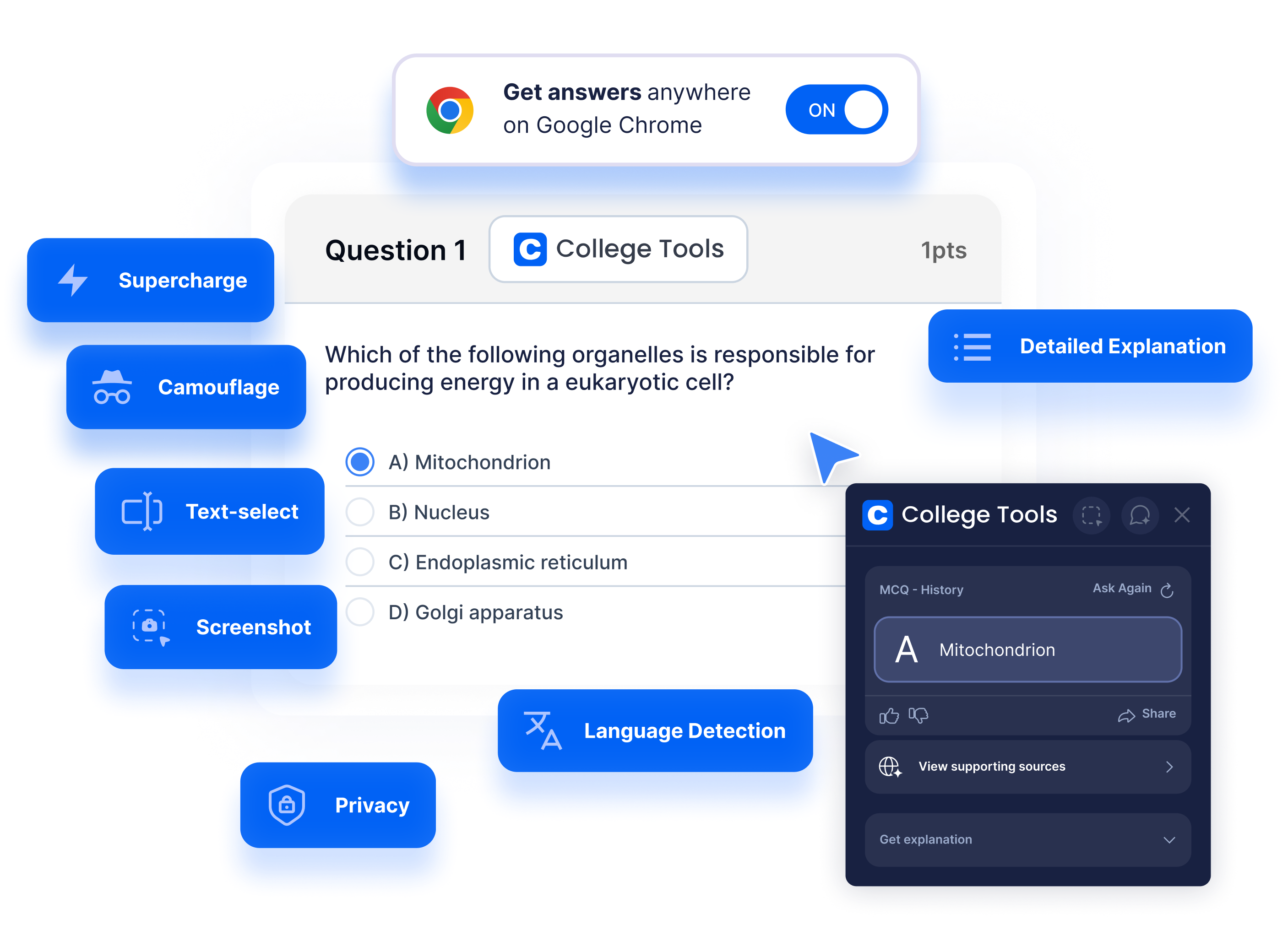How math help AI Tools can pump some lifeblood into your studies:
If you're like me and you've ever looked at a math problem and thought to yourself, "Yeah, there's 0 chance I'm figuring this out?" Let me assure you I've absolutely been there too.
Math for me just doesn't make sense sometimes, and no matter how many times I reread the question, it still just doesn’t click.
I had to find a way out of this mess. That's when I did some looking around and found math help AI tools!
Like many, I was extremely sceptical at first. I wasn't prepared to spend my hard earned money on some silly AI that wasn't going to do anything it claimed to.
But as I got to know my way around them more, it was apparent that they were an absolute must-have in my student tool belt. Here's how you should use the tools:
1. Use them to get super fast solutions.
I absolutely understand that there are times where you're just at the end of the line, and you're sick of being stuck on a single problem. At this moment, you don't care about anything, you just want effing out of the situation.
Here are the 3 super simple steps you would follow when you're stuck:
-
Enter the problem. Whether it’s algebra, calculus, or some other topic, simply type it into the tool symbol by symbol or upload an image of the question to the math AI help tool.
-
The AI will work its magic. It processes, identifies the best solving method, and gives you an answer.
-
You get a full breakdown. The answer is always accompanied by an explanation. You'll see every step that led to it.
Even though this is where the real learning happens, when you're emotional, you don't care, so that's understandable. I'm just trying to lay out a way to get you out of a rut when you're desperate.
2. Use them for graphing and visualization to see the math come to life.
One of the things I love most about these tools is how they don’t just work with numbers—you can turn your equations into actual visual and interactive graphs.
Instead of just working with abstract symbols, you literally get the picture. Here’s why this is helpful (at least for me):
-
It deepened my understanding. Seeing a graph in action really helped me grasp how they behaved under different conditions. Whether it was a parabola or a linear function, seeing what I was working with was absolutely vital in making everything easier.
-
It clarified tricky concepts. If you're like me and you struggle with slopes, intercepts, or transformations, being able to visualizing them helps a ton.
-
It boosted my problem-solving skills. Instead of guessing this and that in your head, you can experiment with value changes and immediately see their effects.
I remember quadratic equations were my biggest struggle. No matter how many times I factored or used the quadratic formula, I couldn’t fully picture what was happening.
But with the solver, I could graph each equation and very clearly see the vertex, intercepts, and symmetry. Suddenly, everything made more sense—it was a game-changer to say the least.

3. Use it to work with formulas.
One of the things I couldn't wrap my head around with maths was knowing which formula to use for each situation.
Remembering and picking the right formula was always super annoying for me. The free AI math solver chat tool acted as a quick fix to that.
Here’s how it works:
-
Ask about your problem. Using the previous example for linear equations, let's say you forgot what the slope-intercept form formula was. You could ask the AI and it would tell you "y=mx+b".
-
Tell AI to apply the formula: So if you ask to substitute in certain values, the tool will generally give you the result after the changes are applied.
-
See it in action. From here, you'll be able to see the full solution process and identify where and why the changes occurred, so you can understand and learn.
Common questions (FAQ)
Q: What exactly are math help AI tools?
A: In a nutshell, it's AI that solves math problems. Type in, upload or even scan equations and you'll be amazed at its capabilities.
Q: Can it really solve problems from images?
A: Absolutely! Though you need to take a clear picture that the AI can read.
Q: Is it free to use?
A: Yes, but with exceptions. Most come with free trials and ask you to sign up after the period ends.
Final Thoughts
So the next time you hit a wall doing maths, don’t stress. Grab your handy AI, let it guide you through your troubles and who knows, you might even start to enjoy math!