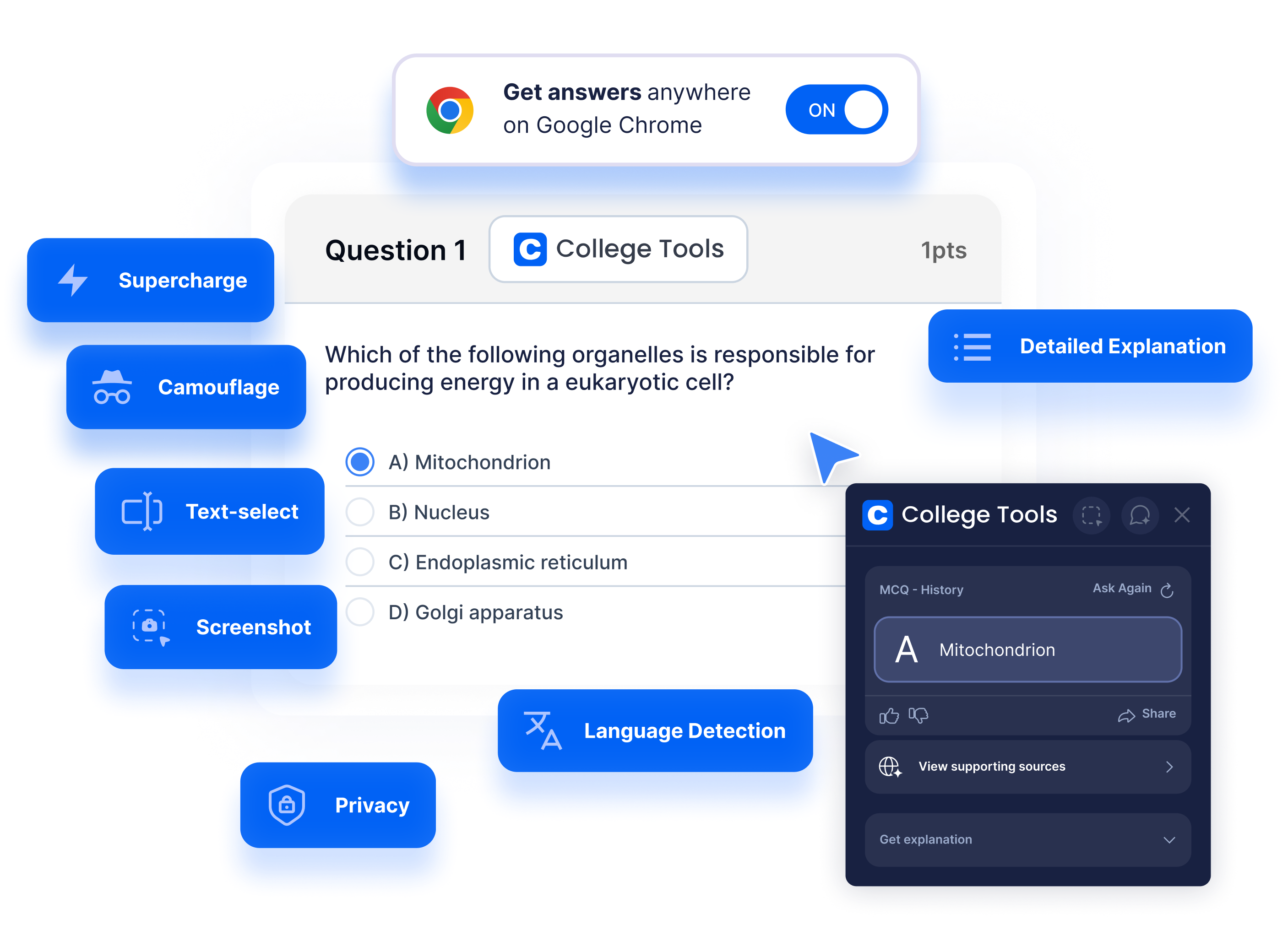Table of contents
Struggling with chemistry homework? AI tools nowadays can help you learn faster, understand tricky concepts that you might not have gotten in class, and just free up more of your time in general.
We've all been there - spending hours stuck on one single question.
Luckily, chemistry AI solver apps have been invented to spit out step-by-step explanations, helping you intake knowledge more efficiently and boost grades.
But to get the most out of AI, you need the right approach. Let’s dive in.

Step 1: Understand What Your Style Is for Learning
Before diving head-first into using any tools, first figure out how you learn best.
- If you're more of a visual learner: Use the image upload function for the problem so you can get a clear, step-by-step breakdown that also shows you diagrams.
- If you feel you're more of a hands-on learner: Type the actual question out manually into the chemistry AI solver so you can engage with the explanations more actively, asking follow-ups when you need to.
Whichever method you click with, AI will always stand alongside you as your study assistant. Ultimately, it's here to making your learning easier and less stressful.
Step 2: Know what you're trying to get out of the study session
Let's say you sit down, boot up CollegeTools.
Don’t just start plugging the questions into the chat mindlessly and solving every problem without putting thought into it. Instead, take this approach:
✅ If you're struggling with a concept: Use AI to explain using the principles you've learned in class whether it be equilibrium constants or how certain reactions work.
✅ If you're struggling with accuracy: Let AI check your answers and identify gaps in your working out.
✅ Preparing for a quiz? Activate Quiz Mode to have practice questions actually generated for you to simulate exam conditions.
Once you have a clear focus on what you need to work on, the chemistry AI solver will work more effectively in your hands and you'll actually be able to retain what you learn, instead of just memorizing answers for the test.
Step 3: Use AI-Based Solvers the Right Way
Simply copying down answers won’t do much for your learning. Instead, you need to know to use AI strategically:
- Ask it why, not just the answer. Delve deeper through the reasoning behind how it landed on each step.
- Use it to double-check your knowledge and understanding. Use your hand to cover the solution or look away - try solving it yourself first before checking to see if you were right with the tool.
- Remember it's here to be your tutor, not your crutch. AI can prop up your problem-solving skills, not replace them entirely.
By actively engaging with the study material rather than trying to shortcut your way to finishing your homework, you'll find that a homework solver will end up making your exams a whole lot easier.

Real-Life Success Stories and Experiences
If you're still wondering whether these tools actually work or not. Here are what students have experienced after using CollegeTools:
💡 Struggling chemistry students said they finally "get it." Many have come out saying AI helped them understand topics like balancing equations and organic chemistry, while traditional textbook methods didn't serve them nearly as well.
📈 Improved grades. Some students went from a C to a B+ just by using checking their work and fixing obvious mistakes with the homework solver tool.
⏳ More free time. Many reported cutting down on their overall study time, meaning less stress and more time for sleep, socializing with friends, and hobbies—all while actually learning faster and better.
Balancing Out Homework and Time Spent Studying
Chemistry homework can be super frustrating, especially when one annoying problem slows you down and ruins your entire study session. AI helps you:
- ⏩ Get unstuck faster—instead of wasting several hours of your valuable time on a single equation.
- ⚡ Powers-up your study sessions—spend more time efficiently learning instead of guessing and self-doubting.
- 📚 Actually understand the material being taught instead of beating your head against a brick wall memorizing formulas.
Using AI smartly means **reduced stress, improved information retention, and better results on the test.
Frequently Asked Questions
💬 Is AI good for chemistry students of all levels?
Yes! Whether you’re a beginner in middle just starting out in science class or working on college level stuff, everything will be broken down for you in an easy-to-understand way.
💬 Can I trust AI's answers?
98% of the time, yes! But trust your intuition more on this. If a question seems off, it's recommended to double-check with a teacher or professor.
💬 Is it easy to use?
Absolutely! Just type in or upload your question, and ask for an explanation. It'll guide you through the solution as if someone was teaching you. Just don't expect AI to do everything for you. You still need to have some of your own input.
Final Thoughts
A chemistry AI solver is like a 24/7 resource—always ready to help you learn faster, smarter, and improve your learning process as a whole, minus the stress.
Combine correct tool usage with real effort, and you’ll start to see massive progress in school.
So, why struggle when you don’t have to? Start using AI to make chemistry easier today! 🚀